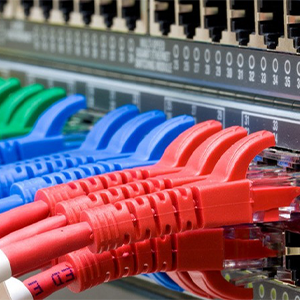Welcome to read this article. I will introduce you to the basic concepts, working principles and bridge role of Intel Network Interface Card in network connections. As an important network device, Intel network card plays the role of a connection between the computer and the network, providing users with a high-speed and stable network connection experience.
In this article, we will introduce the definition and basic principles of Intel network card to help you understand how it realizes data transmission and communication between the computer and the network. At the same time, we will explain the important role of Intel network cards in network connections, serving as a bridge between the computer and the network to ensure fast and reliable transmission of data.
Introduction to Intel network cards
Definition and rationale:
Intel network card, also known as Intel network interface card or Intel network adapter, is a hardware device used in computer systems to achieve communication between the computer and the network. It is the bridge between the computer and the network, responsible for converting the computer’s data into a format that the network can recognize and transmit, and converting the data transmitted in the network into a format that the computer can understand and process.
The basic principles of Intel network cards are as follows:
- Data transmission: When the computer needs to send or receive data, it transmits the data packets to the Intel network card. The network card converts the data packets into the appropriate format based on the network protocol used, such as Ethernet or Wi-Fi, and sends the data to the network through a physical connection or wireless signal.
- Protocol support: Intel network card supports multiple network protocols, such as TCP/IP, UDP, IPv4, IPv6, etc. This enables it to communicate with different types of networks and devices and enable the transmission and exchange of data within the network.
- Data processing: The network card is also responsible for processing received data packets. It checks data integrity, verifies data accuracy, and passes data to computer systems for further processing.
Internet connection:
Intel network cards act as a bridge between computers and networks, connecting computer systems to networks such as local area networks (LAN) or wide area networks (WAN). The following is the role of Intel network card in network connection:
-
Physical connection: The Intel network card is connected to the computer system through a physical interface (such as an Ethernet port or Wi-Fi antenna). It provides a way to connect computer systems with network infrastructure.
-
Data transmission: When the computer needs to send data, the Intel network card converts the data packets into a network-recognizable format and sends them to the network. When a computer needs to receive data, the network card receives the data packets in the network and converts them into a format that the computer can understand for further processing by the computer system.
-
Network protocol support: Intel network cards support multiple network protocols, allowing them to communicate with different types of networks and devices. It can connect to various networks such as Ethernet, Wireless LAN (Wi-Fi), and WAN, and exchange data with other devices.
By providing network connectivity and data transfer capabilities, Intel network cards allow computer systems to communicate with other computers, servers, network devices, and the Internet. It is an important part of realizing computer network connection and communication.
Please note that Intel is a well-known chip manufacturer that provides various types of network card products. In addition to Intel, there are other manufacturers that also provide network card products, and each manufacturer’s network card may have different features and functions.
Types and characteristics of Intel network cards
Wired network card:
Intel provides many types of wired network cards, the two main types of which are Gigabit Ethernet and 10 Gigabit Ethernet. Here are their characteristics:
Gigabit Ethernet: Gigabit Ethernet is a high-speed wired network connection technology that provides a data transmission speed of 1 Gbps. Intel’s Gigabit Ethernet network card has the following features:
- High-speed transmission: Supports data transmission speeds up to 1 Gbps, which is 10 times faster than traditional Fast Ethernet, providing faster data transmission and network performance.
- Versatility: Compatible with standard Ethernet protocols and can connect to widely used Ethernet devices and network infrastructure.
- Low power consumption: Using energy-saving technology, it provides high performance while reducing power consumption, which is beneficial to energy saving and environmental protection.
10 Gigabit Ethernet: 10 Gigabit Ethernet is a higher-speed wired network connection technology that provides a data transmission speed of 10 Gbps. Intel’s 10 Gigabit Ethernet network card has the following features:
- High-speed transmission: Supports data transmission speeds up to 10 Gbps, 10 times faster than Gigabit Ethernet, suitable for application scenarios with high requirements for high bandwidth and low latency.
- Large capacity and efficiency: By providing higher bandwidth, it can meet the requirements of large-scale data transmission, video streaming and high-performance computing.
- Low latency: Has low transmission latency, helping to provide instant response and efficient data processing.
Wireless network card:
Intel also provides various types of wireless network cards, including Wi-Fi and Bluetooth. Here are their characteristics:
Wi-Fi network card: Intel’s Wi-Fi network card supports different Wi-Fi standards, such as 802.11ac and 802.11ax (Wi-Fi 6). They have the following characteristics:
- High-speed wireless connection: Supports high-speed wireless data transmission, providing fast Internet access and file transfer speeds.
- Wide coverage: Provides wide wireless coverage, allowing users to move freely within the network coverage area while maintaining a stable connection.
- Security: Supports the latest security protocols and encryption standards to ensure the security and confidentiality of wireless communications.
Bluetooth network card: Intel’s Bluetooth network card supports Bluetooth wireless communication technology and has the following characteristics:
- Wireless device connection: Can connect to Bluetooth devices, such as headphones, keyboards, mice, audio devices, smartphones, etc., providing convenient wireless connection and data transmission.
- Low power consumption: Use Bluetooth low energy technology to extend the battery life of your device and reduce energy consumption.
- Compatibility: Compatible with a variety of Bluetooth devices and versions for broad device interoperability.
By providing different types of wired and wireless network cards, Intel meets the requirements of different network needs and application scenarios. These network cards feature high-speed transmission, versatility, low power consumption and security, providing reliable network connections and communication capabilities for computer systems.
Application fields of Intel network cards
personal computer:
Intel network cards are widely used in personal computers to provide users with high-speed and stable network connections. The following are the applications of Intel network cards in personal computers:
-
Internet access: Personal computers use Intel network cards to connect to the Internet, allowing users to communicate online and exchange information through applications such as browsers, emails, and social media.
-
File sharing and transmission: Through Intel network cards, personal computers can be connected to LAN or cloud storage services to realize file sharing and transmission, making it convenient for users to share files and data between different devices.
-
Multimedia streaming: Intel network cards support high-speed network connections, allowing personal computers to smoothly perform multimedia applications such as high-definition video streaming, online games, and audio playback.
-
Remote work and distance learning: In the case of remote work and distance learning, Intel network cards provide reliable network connections for personal computers, ensuring that users can seamlessly conduct online meetings, remote collaboration, and learning.
Servers and data centers:
Intel network cards play a key role in servers and data centers, meeting high-performance and low-latency network requirements. The following are the applications of Intel network cards in servers and data centers:
-
Data center interconnection: In large data centers, Intel network cards are used for interconnection between servers to establish high-speed, reliable network communication and support the collaborative work of large-scale data transmission, distributed computing and storage systems.
-
Cloud computing and virtualization: Intel network cards provide high-performance network connections for cloud computing and virtualization environments, support interconnection between virtual machines and transmission of cloud services, and realize resource sharing and flexible computing power allocation.
-
High-performance computing: In supercomputers and high-performance computing clusters, Intel network cards are used to build low-latency, high-bandwidth network architecture to support computing-intensive applications such as scientific computing, simulation, and large-scale data processing.
-
Data storage and transmission: Intel network cards provide high-speed data storage and transmission capabilities, support fast data backup, recovery and migration, and meet the data center’s requirements for data reliability and availability.
The application of Intel network cards in personal computers, servers and data centers provides users and enterprises with reliable network connections and high-performance data transmission capabilities, and promotes Internet applications, cloud computing and data-driven innovation.
Performance parameters and technology of Intel network cards
Transfer rate and bandwidth:
The performance parameters and bandwidth of Intel network cards are related to its type and specifications. The following are the performance metrics for Gigabit Ethernet and 10 Gigabit Ethernet:
-
Gigabit Ethernet: Gigabit Ethernet network card provides a transmission rate of 1 Gbps (gigabits per second), which is equivalent to transmitting 100 million bits of data per second. This speed allows for applications such as fast file transfers, HD video streaming, and real-time communications.
-
10 Gigabit Ethernet: The 10 Gigabit Ethernet network card provides a transmission rate of 10 Gbps (10 Gigabits per second), which is equivalent to transmitting 1 billion bits of data per second. This speed is suitable for application scenarios that require high bandwidth and low latency, such as large-scale data transmission, video streaming, and high-performance computing.
Virtualization and offloading technologies:
Intel network cards use virtualization and offloading technology to improve network performance and efficiency. Here are some of the common techniques:
-
Virtualization technology: Intel’s virtualization technology allows one physical network card to provide network connections for multiple virtual machines at the same time. Through virtualization technology, the network bandwidth and resources of physical network cards can be effectively shared and managed, improving network flexibility and utilization.
-
Offload technology: Intel’s offload technology transfers part of the load of network processing from the host processor to dedicated hardware on the network card to reduce the burden on the host processor and improve network performance. For example, offloaded functions can include TCP/IP protocol stack, packet filtering, load balancing, etc., and provide efficient network processing capabilities through hardware acceleration on the network card.
-
Packet processing and flow control: Intel network cards also support packet processing and flow control technology to optimize network performance and ensure the quality of data transmission. These technologies include packet fragmentation and reassembly, traffic prioritization and load balancing, etc., to provide efficient data transmission and network traffic management.
-
Security and authentication: Intel network cards support network security functions such as packet filtering, IPSec encryption and authentication through hardware acceleration and security protocols to protect the confidentiality and integrity of data and ensure the security of network communications.
Through virtualization and offloading technology, as well as other advanced network processing technologies, Intel network cards provide high-performance, efficient and secure network connections to meet the network performance and reliability requirements of various application scenarios.
Intel network card driver and configuration
Driver installation:
Installing the Intel network card driver can ensure normal communication between the network card and the operating system and obtain optimal performance and functional support. The following are the general steps and precautions for installing the Intel network card driver:
step:
-
Download the driver: Visit Intel’s official website or the relevant hardware manufacturer’s website to find the latest driver for your network card model and operating system. Download the driver file to your computer.
-
Install the driver: Run the downloaded driver installer and follow the prompts to proceed with the installation process. Normally, you can simply double-click the driver installation file and follow the wizard instructions to complete the installation.
-
Complete the installation: After the installation is complete, you may need to restart your computer for the driver to take effect. After rebooting, your Intel network card will be able to communicate with the operating system normally.
Precautions:
-
Confirm driver compatibility: Before downloading and installing the driver, make sure you select a driver that is compatible with your Intel network card model and operating system version.
-
Update drivers: Regularly check the Intel official website or the relevant hardware manufacturer’s website for the latest driver version. Upgrading to the latest driver version provides better performance and stability.
-
Driver Signing: In some operating systems, it may be necessary to enable driver signature verification or disable the operating system’s security settings to properly install drivers that are not provided by the original equipment manufacturer (OEM).
Network Configuration:
The network configuration options of the Intel network card can be set in the operating system to properly connect to the network and communicate. Here are some common network configuration options:
-
IP address: An IP address is an address that uniquely identifies a device on a network. For Intel network cards, you can configure a static IP address through the operating system’s network settings interface or use Dynamic Host Configuration Protocol (DHCP) to obtain a dynamically assigned IP address.
-
Subnet mask: The subnet mask is used to determine the network part and the host part of the IP address. It is configured along with the IP address and specifies the subnet that corresponds to the network you are connected to.
-
Gateway: A gateway is a device that passes data packets from one network to another. You can configure the gateway address of your Intel network card to route packets to other networks or the Internet.
-
DNS server: DNS server is used to resolve domain names into corresponding IP addresses. You can configure the DNS server address of the Intel network card for domain name resolution and Internet access.
These network configuration options can usually be found in the operating system’s network settings interface, and the specific steps may vary depending on the operating system version. You can configure it accordingly according to your network environment and needs to ensure normal connection and communication between the Intel network card and the network.
Advantages and innovations of Intel network cards
High performance and reliability:
Intel network card in terms of high performance and reliability The mask has the following advantages, making it adaptable to various network environments and load requirements:
-
High bandwidth and transmission rate: Intel network cards provide high transmission rates of Gigabit Ethernet and 10 Gigabit Ethernet, which can handle large amounts of data and high-bandwidth applications, ensuring fast and stable data transmission.
-
Low latency and high performance: By using offloading and hardware acceleration technology, Intel network cards can reduce the burden on the host processor and provide high performance and low latency in network processing, improving network response speed and performance.
-
Reliability and availability: Intel network cards have high reliability and availability, ensuring the stability and continuity of network connections by using redundancy and error correction technology, as well as hot-swappable functions.
-
Anti-interference and noise: Intel network cards use advanced signal processing and noise suppression technology to reduce sensitivity to signal interference and provide a more reliable network connection.
Innovative technologies and features:
Intel network cards continue to provide new solutions in terms of innovative technologies and functions to meet changing network needs and security challenges. The following are some of the innovative technologies and features in Intel network cards:
-
Packet processing and traffic management: Intel network cards support advanced packet processing and traffic management functions, including packet fragmentation and reassembly, load balancing, traffic priority and quality control, etc. These features improve network efficiency, optimizing data transfer and resource utilization.
-
Security and authentication: Intel network cards support network security functions through hardware acceleration and security protocols, such as packet filtering, IPSec encryption and authentication, etc. These features help protect the confidentiality and integrity of data and ensure the security of network communications.
-
Virtualization and cloud integration: Intel network cards support virtualization and cloud integration technology, allowing one physical network card to provide network connections for multiple virtual machines or cloud instances at the same time. This improves network flexibility, scalability, and resource utilization.
-
Remote management and monitoring: Intel network cards provide remote management and monitoring functions, allowing administrators to configure, monitor and troubleshoot the network card through remote access. This simplifies the process of network management and maintenance and improves management efficiency and responsiveness.
Intel network cards provide high-performance, reliable and secure network connections through continuous innovation and technological advancement, meeting the challenges of different network environments and load requirements.
Summarize:
By reading this article, you will have a deeper understanding of the basic concepts, working principles and role of Intel network cards in network connections. As an important network device, Intel network card provides a reliable solution for data transmission and communication between the computer and the network.
Understanding the types, characteristics and application areas of Intel network cards, as well as their performance parameters and technologies, will help you correctly select and configure the equipment that suits your network needs. At the same time, the high performance, reliability and innovative functions of Intel network cards will provide you with a stable and efficient network connection experience.
We look forward to exploring the advantages and innovations of Intel network cards with you to bring a better experience to your network connection. If you have any further questions or needs about Intel network cards, please feel free to contact us. I wish you smooth access in the online world and enjoy high-speed and stable connections!