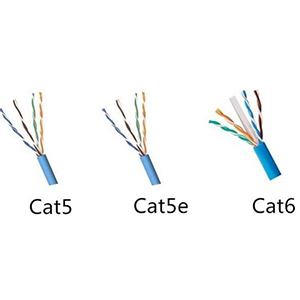Thank you for choosing to read this article. I will introduce you to server nic and its important role in the server. As the core component of data transmission and network connectivity, server NIC plays a key role in ensuring high performance and reliability.
Overview of server nic
Server NIC is a hardware device installed in the server for data transmission and network connectivity. It plays a vital role in servers, affecting data transfer speeds, latency and response times, as well as the reliability of network connections. Choosing a high-performance and reliable Server NIC is crucial to building an efficient, stable and reliable server network.
The functions of Server NIC in the server are as follows:
-
Data transmission: Server NIC is responsible for converting data inside the server into the format required by the network and sending it to the network. It is responsible for dividing data into data packets and appending necessary network protocol header information to realize data transmission in the network.
-
Network connection: Server NIC establishes a physical connection between the server and the network, connecting the server to switches, routers or other network devices through network cables or optical fibers. It provides a communication channel between the server and the network, enabling the server to exchange data with other devices.
Different types of server nic
Different types of Server NIC (Network Interface Card) include Gigabit Ethernet (Gigabit Ethernet), 10 Gigabit Ethernet (10 Gigabit Ethernet), and Fiber Channel (Fibre Channel). The following is an introduction to the characteristics, performance and applicable scenarios of each type of network card:
Gigabit Ethernet:
- Features: Gigabit Ethernet is an Ethernet technology that provides data transfer speeds of 1 Gbps (gigabits per second). It uses common RJ-45 connectors and is highly compatible with existing Ethernet infrastructure.
- Performance: Gigabit Ethernet provides high bandwidth and data transfer speeds suitable for the general networking needs of most enterprises and data centers.
- Applicable scenarios: Gigabit Ethernet is suitable for ordinary servers and small and medium-sized enterprise networks to meet general data transmission and network connection needs.
10 Gigabit Ethernet:
- Features: 10 Gigabit Ethernet is a high-speed Ethernet technology that provides a data transmission speed of 10 Gbps (Ten Gigabits per second). It typically uses SFP+ or QSFP+ connectors and supports features such as distance extension and multi-mode/single-mode fiber.
- Performance: 10 Gigabit Ethernet provides higher bandwidth and data transmission speed, and is suitable for applications with high network performance requirements, such as large-scale data transmission, virtualized environments, and high-performance computing.
- Applicable scenarios: 10 Gigabit Ethernet is suitable for large enterprises, data centers and high-performance computing environments to meet large-scale data transmission and high bandwidth requirements.
Fiber Channel:
- Features: Fiber Channel is a dedicated high-speed serial interface used in storage networks. It uses fiber-optic connectors (such as LC or SC connectors) and fiber-optic media for data transmission and provides high-performance, low-latency and reliable storage connections.
- Performance: Fiber Channel provides high-bandwidth and low-latency storage network connections, suitable for large-scale storage systems and storage area networks (SAN).
- Applicable scenarios: Fiber Channel is suitable for environments that require high-performance storage connectivity, such as large enterprises, data centers, and storage-intensive applications.
Selecting the appropriate server NIC depends on the specific application requirements and network environment. Gigabit Ethernet is suitable for general data transmission and network connection needs, 10 Gigabit Ethernet is suitable for applications with higher network performance requirements, and Fiber Channel is suitable for high-performance needs of storage networks and storage connections.
Performance indicators of server nic
Server NIC (Network Interface Card) performance can be evaluated by the following indicators:
-
Bandwidth: Bandwidth refers to the amount of data that the server network card can transmit per unit time. It is usually expressed in bit rate (bps), for example Gigabit Ethernet has a bandwidth of 1 Gbps. Higher bandwidth means that the network card can support higher data transfer speeds.
-
Throughput: Throughput refers to the effective data transmission rate that the server network card can achieve in actual applications. It is affected by several factors, including bandwidth, network congestion, transport protocols, and performance of servers and network equipment. Higher throughput means the network card is able to transfer data at a higher speed.
-
Latency: Latency refers to the time delay between data transmission and reception, also known as data transmission delay. Lower latency means more responsive data transfers. For latency-sensitive scenarios such as real-time applications and high-performance computing, low-latency server network cards are crucial.
-
Packet Processing Capability: Packet processing capability refers to the number of data packets that the server network card can process. It is closely related to the processing power and performance of the network card. For high-load network environments and large-scale data transmission scenarios, network cards with high packet processing capabilities can handle a large number of data packets more effectively.
Different application scenarios have different requirements for performance indicators. For example, high-performance computing and large-scale data transfer may require higher bandwidth and throughput to support fast data transfer. Real-time applications such as video conferencing or online games have higher requirements for low latency and fast response. Storage networks (SANs) require low-latency and high-throughput network cards to support high-performance storage connections.
Functions and features of server nic
Server NIC (Network Interface Card) has a variety of functions and features, some of the key ones include:
-
Virtualization support: Modern server NICs often provide virtualization capabilities such as virtual machine queue (VMQ) and single root network adapter (SR-IOV). These features enable better allocation and management of network resources in virtualized environments, providing higher performance and flexibility.
-
High availability: High availability refers to the fault tolerance and redundancy functions provided by Server NIC at the hardware and software levels. This includes link aggregation (Link Aggregation), redundant network card (NIC Redundancy) and failover (Failover) to ensure that the continuity of network connections and data transmission can still be maintained in the event of network card failure.
-
Remote management: Some Server NICs support remote management functions, such as remote monitoring, remote configuration and remote diagnosis. This allows administrators to monitor, configure and troubleshoot network cards through remote connections, improving the efficiency and convenience of server management.
-
Hardware acceleration: Some Server NICs have hardware acceleration functions, such as offloading encryption (Offloading Encryption) and offloading compression (Offloading Compression). These features can perform compute-intensive tasks such as encryption and compression on the network card, reducing the load on the server host and improving overall performance.
-
Network protocol support: Server NIC supports various network protocols, such as TCP/IP, UDP, IPSec, etc., as well as advanced network functions, such as load balancing, flow control, and QoS (Quality of Service). These functions enable Server NIC to adapt to different network environments and application requirements.
Performance optimization and troubleshooting of server nic
Performance optimization suggestions:
-
Queue tuning: Adjust the number and depth of network card queues to adapt to different network loads. Increasing the number of queues can improve parallel processing capabilities, while increasing queue depth can reduce packet loss and latency.
-
Flow control: Enable flow control mechanisms, such as port-based flow control (Port-based Flow Control) or priority-based flow control (Priority-based flow control), to avoid network congestion and data loss.
-
Interrupt processing: Adjust the interrupt processing mechanism, such as disabling interrupt sharing (Interrupt Coalescing) or adjusting interrupt delay, to optimize the efficiency and response time of interrupt processing.
-
Large packet transmission: Enable the network card’s large packet transmission support (Jumbo Frames) to increase the amount of data transmitted each time and reduce transmission overhead and CPU load.
-
Offloaded acceleration: Utilize the hardware acceleration functions of the network card, such as offloaded encryption and compression, to reduce the load on the server host and improve transmission efficiency.
Troubleshooting methods and tips:
-
Check the physical connection: Make sure the network cable connection is secure and properly connected to the network card and switch. You can try changing the network cable or slot to rule out physical connection issues.
-
Driver update: Make sure to use the latest network card driver. Updating drivers can fix known issues and improve performance stability.
-
Network configuration check: Check the configuration of the server and network devices, including IP address, subnet mask, gateway and DNS settings, etc., to ensure that the configuration is correct and compatible with the network environment.
-
Logs and diagnostic tools: View system logs and network card-related logs for any errors or warnings. Use network diagnostic tools, such as ping, traceroute, and Wireshark, to analyze network traffic and packet transmission.
-
Firmware update: Check whether the network card firmware needs to be updated. Firmware updates can fix known issues and provide new features.
-
Hardware troubleshooting: If the above methods still cannot solve the problem, you may need to consider the possibility of hardware failure in the network card itself. In this case, contact the vendor for further troubleshooting or to replace the network card.
Please note that the above recommendations and methods are for reference only, and specific performance optimization and troubleshooting steps may vary based on different network card models and vendors. Before making any changes or troubleshooting, make sure to back up important data and consult relevant technical support or professionals if needed.
Future development trends and innovative applications
In short, future Server NICs will continue to evolve and innovate to adapt to the needs of emerging technologies and applications. Higher bandwidth, lower power consumption and higher-level network functions will be key trends in future development. This will bring higher performance, more reliable and more flexible network connectivity and management capabilities to areas such as data centers, cloud computing, software-defined networks and the Internet of Things.
Summarize:
In the future, with the development of emerging technologies and applications such as cloud computing, software-defined networks, and the Internet of Things, server NIC will continue to play an important role and develop towards higher bandwidth, lower power consumption, and higher-level network functions. .
If you are interested in server nic, please consider contacting us, we will provide you with professional advice and support to help you choose the server nic solution that suits your needs and achieve high-performance network transmission and excellent service quality.
- What is a server NIC?
- What is the NIC?
- What is the difference between NDC and NIC?
- Is NIC a Internet service?
- What is NIC in IP?
- What is a NIC in DNS?
- What is NIC in VM?
- Is A NIC the same as an IP address?