Hello everyone! As an important medium for network communication, Ethernet cables’ working status is crucial to the stable operation of network equipment. When the Ethernet cable indicator light flashes orange, it usually means that there is some problem that requires timely diagnosis and treatment. Today gracyfiber is pleased to provide you with a detailed analysis of the meaning of the Ethernet cable indicator light, common causes of orange light flashing, and corresponding diagnosis and solutions. I believe this will help you better maintain the connectivity and connectivity of your network equipment. reliability.
Ethernet Cable Indicator Overview
Let us introduce the indicators on the Ethernet cable and how they work:
Different colored lights on Ethernet cables and their meanings:
- Most Ethernet cables will have two indicators, usually green and orange.
- The green indicator light usually indicates the link connection status (Link). When the green light turns on, it means that the cable has successfully established a physical layer connection.
- The orange light usually indicates data transfer activity (Activity). When the orange light is on or flashing, it means there is data being transmitted on the cable.
The working principle and common status of the cable indicator:
- The lights on Ethernet cables are driven and controlled by electronic circuits inside the cable.
- The lighting of the green Link indicator light is related to the signal level in the twisted pair pair. When normal Ethernet transmission signal is detected, the green light will turn on.
- The orange Activity indicator light will turn on or flash depending on the data transmission on the cable. When data flows through, the orange light will light up or flash to indicate the cable’s usage status.
Common indicator light states and their meanings:
- The green light is always on: It indicates that the physical layer connection of the cable has been successfully established.
- Green light flashes: It means there is data being transmitted on the cable, but the connection status is normal.
- The green light is off: It means that the cable cannot establish a physical layer connection and there may be a fault.
- The orange light is always on: Indicates that there is continuous data transmission activity on the cable.
- Orange light flashing: Indicates intermittent data transmission activity on the cable.
- Orange light off: Indicates that there is currently no data transmission activity on the cable.
To sum up, the indicator lights on the Ethernet cable can intuitively reflect the connection status and data transmission status of the cable. By observing these lights, network administrators can quickly diagnose and locate cable-related problems.
Common causes of orange flashing lights on Ethernet cables
Let me explain in detail the common reasons why Ethernet cables flash orange lights:
Network device port failure or improper configuration:
- If the port of the network device (such as a switch, router, etc.) connected to the cable fails, it may cause the orange Activity indicator of the cable to flash frequently.
- Incorrect configuration of the device port, such as mismatch in speed and duplex mode settings, can also cause abnormal data transmission on the cable.
- If the port security policy is too strict or has ACL restrictions, data transmission on the cable may also be affected.
The Ethernet cable itself has quality or connection issues:
- If the cable itself has quality problems, such as broken wires, aging insulation, etc., it may cause intermittent data transmission errors.
- Insufficient connections at both ends of the cable, loose connectors or poor contact will also lead to unstable data transmission on the cable.
- Cable length exceeding the standard or improper wiring may also cause signal reflection and attenuation, thus affecting data transmission.
There is interference or transmission rate mismatch in the network environment:
- If there are strong electromagnetic interference sources near the cable, such as power equipment, radio equipment, etc., it may interfere with the signal transmission on the cable.
- If the device speeds at both ends of the cable do not match, for example, 1000Mbps at one end and 100Mbps at the other end, data transmission may be blocked.
- Complex network topology or too long links may also cause transmission delays and packet loss, resulting in unstable data transmission on the cable.
Example scenario:
If an Ethernet cable’s orange Activity light flashes frequently, it may be due to the following reasons:
- There is a problem with the configuration of the switch port connecting the cable, resulting in a mismatch in speed and duplex mode with the cable port.
- The cable itself is too long or poorly connected, causing signal reflection and interference, resulting in reduced data transmission quality.
- There are strong electromagnetic interference sources near the cables, such as power equipment or radio equipment, which interferes with the transmission of data signals.
To solve this problem, it is necessary to conduct a comprehensive investigation and optimization of the network equipment, the cable itself, and the surrounding environment.
Diagnosing and troubleshooting orange light problems
Let me give you a detailed introduction on how to diagnose and troubleshoot problems with the orange light on the Ethernet cable:
Check network device port status and configuration:
- Log in to the command line interface of the network device to which the cable is attached (such as a switch or router).
- Use the show interface command to view the status and statistics of the port and check whether there are any errors or exceptions.
- Confirm whether the port’s speed and duplex mode configuration match the devices at both ends of the cable.
- Check whether there are any security policies or ACL restrictions on the port that are blocking data transfer.
Test cable quality and connection:
- Use a cable tester or multimeter to test the cable to check whether the wires are intact and the connectors are secure.
- Test whether the cable length exceeds the standard and try to replace it with a shorter cable.
- Observe the status of the indicator lights at both ends of the cable to confirm whether the physical layer connection is normal.
- Try to plug and unplug the cable again, observe the change of the indicator light, and check whether the interface is in poor contact.
Analyze possible problems in the network environment:
- Observe whether there are any equipment near the cable that may cause electromagnetic interference, such as electrical equipment, radio equipment, etc.
- Check whether the wiring direction of the cable is reasonable and whether it is too long or excessively bent.
- Confirm whether the rates of the devices at both ends of the cable match and whether there is any rate inconsistency.
- Analyze the network topology to see if there are cascades, loops, etc. that may cause transmission delays and packet loss.
Example operation:
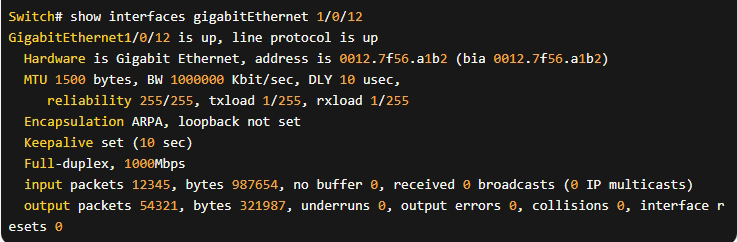
Through the above methods, you can comprehensively diagnose and troubleshoot the root cause of the problem with the orange indicator light on the Ethernet cable. If the problem still cannot be solved, you can also consider replacing the cable or seeking professional help.
How to solve the problem of flashing orange light on Ethernet cable
Next I will summarize for you the specific methods to solve the problem of flashing orange light on Ethernet cable:
Adjust network device port parameters:
- Log in to the CLI of the network device (such as a switch or router) connected to the cable.
- Use the interface command to enter the problematic port configuration mode.
- Check and adjust the port’s speed and duplex mode settings to ensure they match the devices at both ends of the cable.
- If there are security policy restrictions on the port, adjust or close the relevant configuration appropriately.
- Try to manually close and reopen the port and observe whether the indicator status improves.
Replace the possible problematic Ethernet cable:
- Check the quality of the cable itself, such as whether the wires are intact and whether the connectors are secure, etc.
- Use a cable tester to test various parameters of the cable to confirm whether there is a fault.
- If the cable length is too long or improperly routed, try replacing it with a shorter cable.
- After replacement, observe the status of the indicator light of the new cable to confirm whether the problem is solved.
Optimize the network environment to eliminate interference and match transmission rates:
- Check whether there is equipment near the cable that may produce electromagnetic interference, and try to stay away from or shield the source of interference.
- Adjust the routing of cables to avoid excessive length or excessive bending.
- Confirm whether the speeds of the devices at both ends of the cable completely match. If there is any inconsistency, make adjustments.
- Optimize the network topology to avoid problems such as cascades and loops that may cause transmission delays and packet loss.
Example operation:
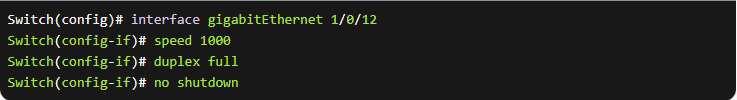
Through the comprehensive application of the above methods, you can effectively solve the problem of frequent flashing of the orange indicator light of the Ethernet cable. If the problem still cannot be solved, it is recommended to further check the overall condition of the network equipment and cabling, or seek help from professional technical support personnel.
Summary
When the Ethernet cable indicator light flashes orange, it is usually caused by network device port failure, cable quality problems, or network environment interference. By carefully checking the status of network device ports, testing cable quality, and analyzing the network environment, we can quickly locate the source of the problem.
According to different fault causes, taking measures such as adjusting device parameters, replacing cables, or optimizing the network environment will help solve the problem of the Ethernet cable indicator light flashing orange. Our professional technical team is ready to provide you with a full range of network equipment maintenance support. If you have any questions during the diagnosis and solution process, please feel free to contact us for communication.
Ethernet cable flashes orange FAQ
An orange flashing light on an Ethernet cable typically indicates a network speed negotiation or link activity between the connected devices.
Yes, an orange flashing light is generally considered normal and indicates that the Ethernet connection is active and functioning correctly.
The orange flashing light usually indicates a 1000 Mbps (Gigabit Ethernet) connection speed, as the orange light is associated with Gigabit Ethernet technology.
Yes, the orange flashing light is not an indication of a problem with the Ethernet cable. You can continue to use the cable as long as it maintains a stable connection.
If the Ethernet cable stops flashing orange, it could mean that the connection speed has negotiated down to a lower speed, such as 100 Mbps or 10 Mbps.
If the Ethernet cable is not flashing orange, you should check the network port configuration, cable connections, and the capabilities of the connected devices to ensure they are set up for Gigabit Ethernet.
Yes, a faulty or damaged Ethernet cable can sometimes result in the orange flashing light, as the cable may not be able to maintain a stable Gigabit Ethernet connection.
No, a solid orange light typically indicates a 100 Mbps Ethernet connection, while the flashing orange light indicates a 1000 Mbps (Gigabit Ethernet) connection.
The orange flashing light associated with Gigabit Ethernet may consume slightly more power than lower-speed Ethernet connections, but the difference is generally negligible.
Yes, the orange flashing light can be a useful indicator of network activity and speed, helping you troubleshoot and monitor your Ethernet connections.




